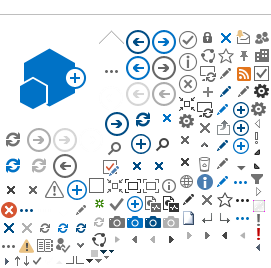Jump to Content, Main Navigation
KirstensCorner
Renaming Convio Batches When an on-line fundraising batch is opened in Convio, it is automatically assigned a random number string as the batch name. This can be very confusing so Aristotle recommends changing the name of the batch to align with the normal batch name coding system already in place. Example: 03AZ03052013RPAC 03(state number) AZ(state abbreviations) 03052013(date) RPAC (or PAF) This makes it easier to identify both on your end and when the batch is vetted and transferred to NAR. To rename the batch go to File>Batches and select the Convio batch. Once you select the batch, you will be taken to the Batch Information screen. Click into the Batch Name field, delete the Convio name, and enter in the batch name appropriate to your state. Then click Save Changes and continue processing your batch. |
false,false,1